1. Go to starship's wax.bloks.io account- https://wax.bloks.io/account/starshipgame?loadContract=true&tab=Actions&account=starshipgame&scope=starshipgame&limit=100&action=withdraw and sign-in to your account.
2. Sign-in with the wallet you are using for the game; e.g. wax cloud wallet.
3. Select "collect"
4. Add the following
a. Player = your wallet name e.g. wax cloud wallet, anchor wallet
b. Ship = starship ship ID
You can get your ship ID using https://starship.primatepirate.com/. Go to 'my ship" tab. Enter your wax or anchor wallet ID. Click "GO".
You should have a list of your ships. Your ship ID are the numbers circled in yellow.
5. Click "submit transaction".
6. Successful transaction should have this message :


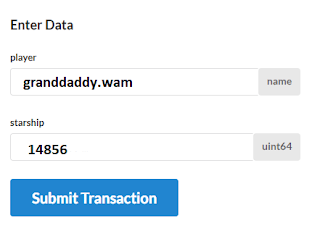


Comments
Post a Comment